Animations and Effects
Animations and effects are great new ways to bring your scoreboards to life.
Animations help you to provide effects on certain events of your scoreboard.
These animations can be implemented by using WPF Storyboards.
A storyboard contains a timeline in which you can adjust all properties for multiple controls.
This means that you can e.g. move your scoreboard down and simultaneously adjust its opacity.
You can either code your storyboard timeline on your own, or use the Timeline-Editor
of Microsoft Expression Blend.
Live Score looks for defined storyboard names and triggers them on specific events.
You only need to make sure, that you use the corresponding names, which can be taken from the
Scoreboard Layout Guidelines below.
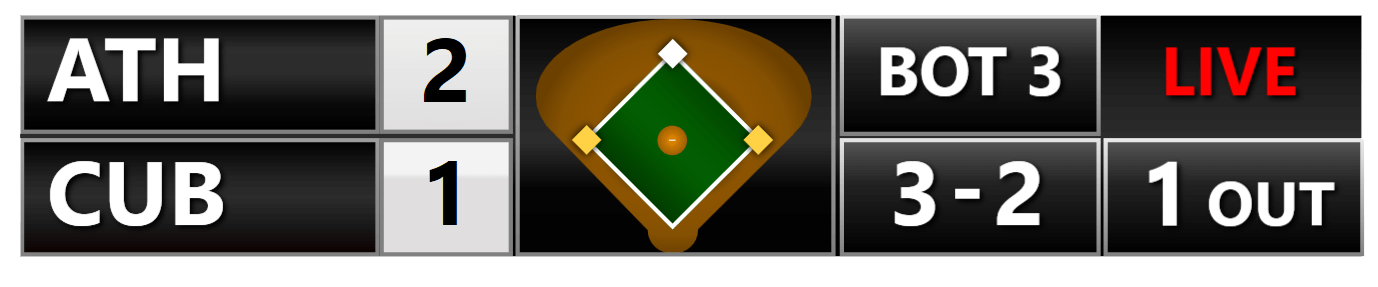
If you want to debug what animations are triggered when, then simply enable the console output of animations.
This can be done in the main navigation in Edit -> Console -> Show Animation Events.
If a new animation is now triggered, you will see it in the console area.
