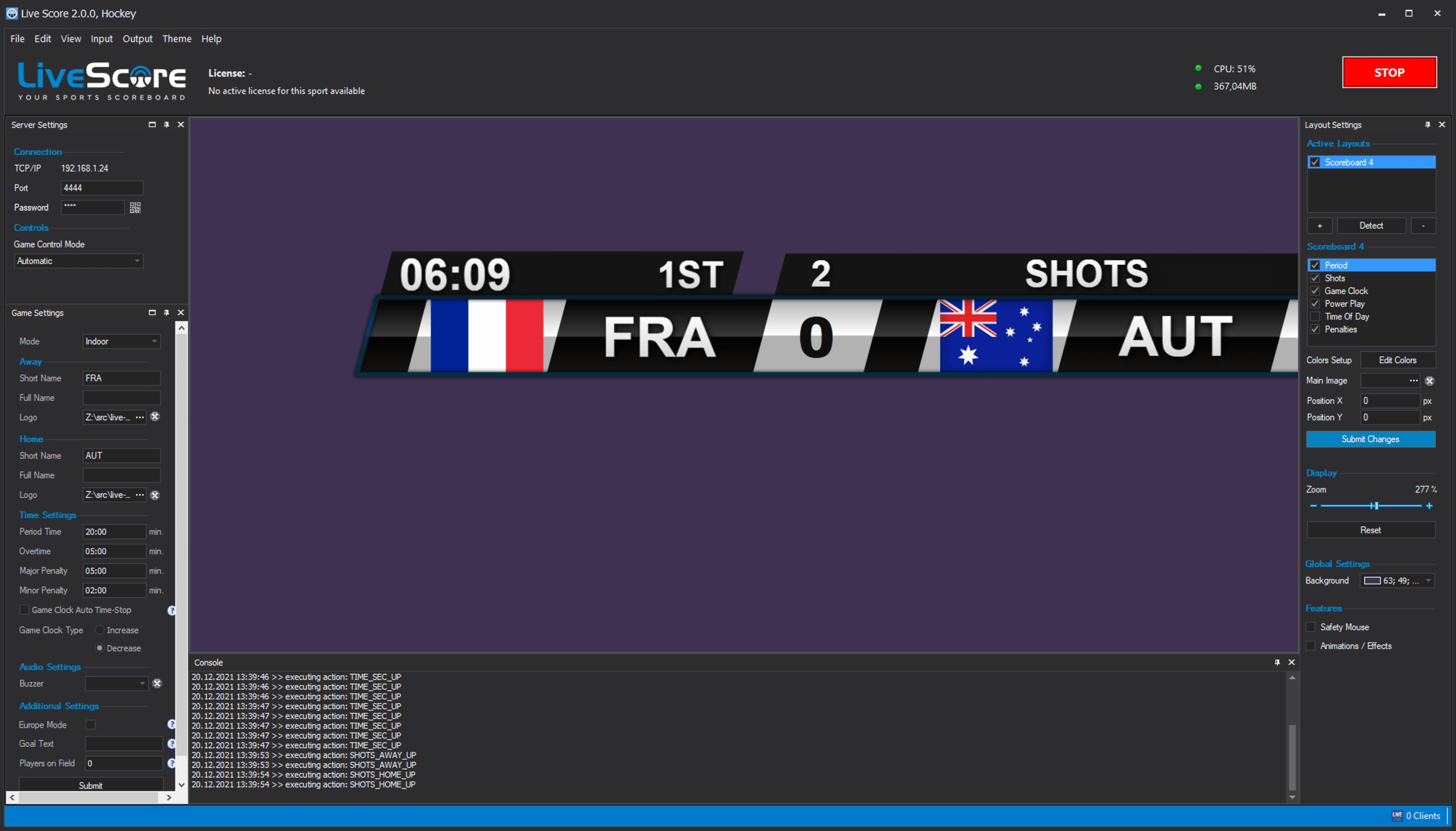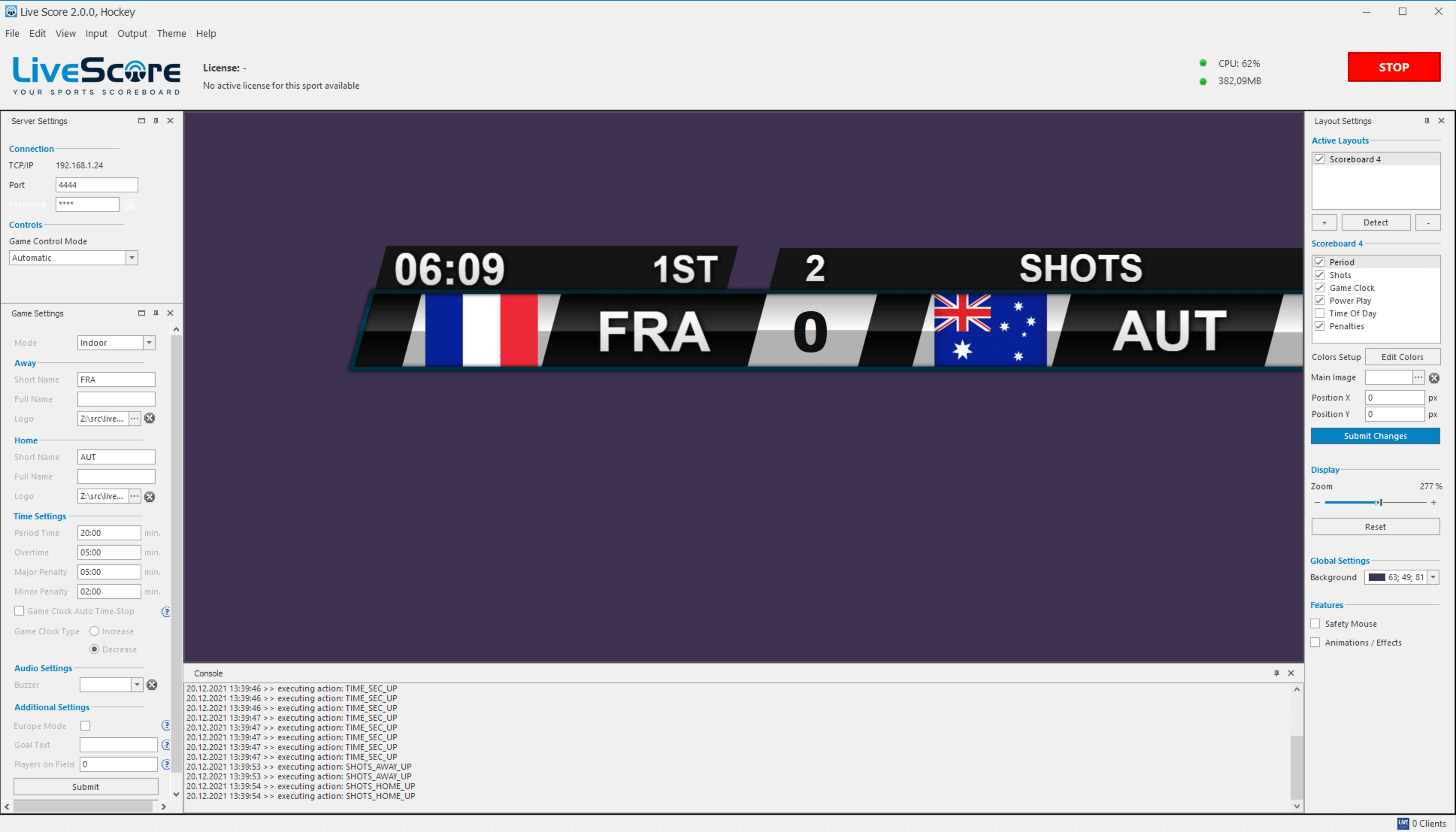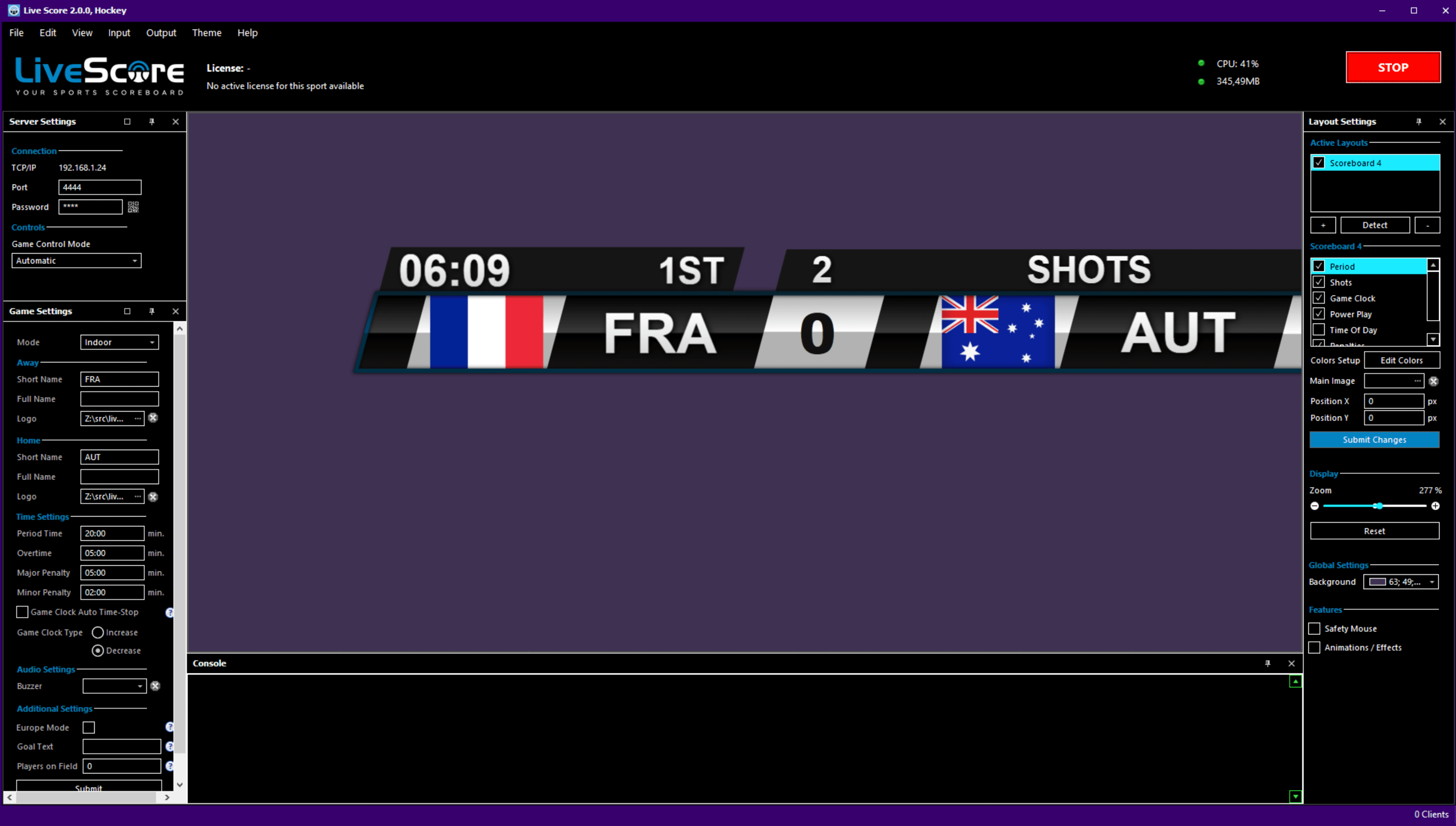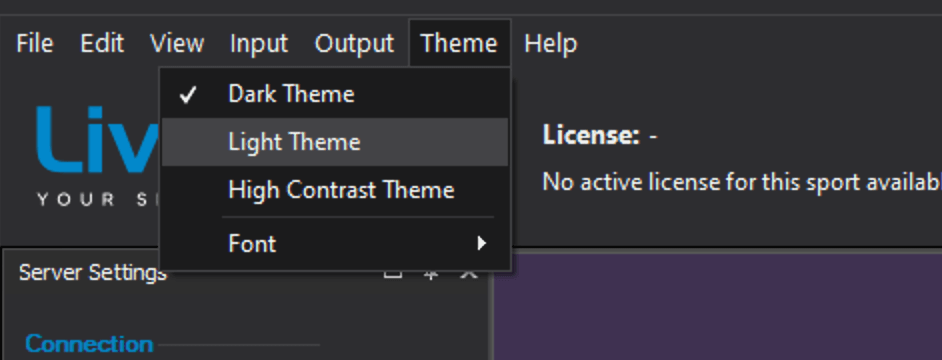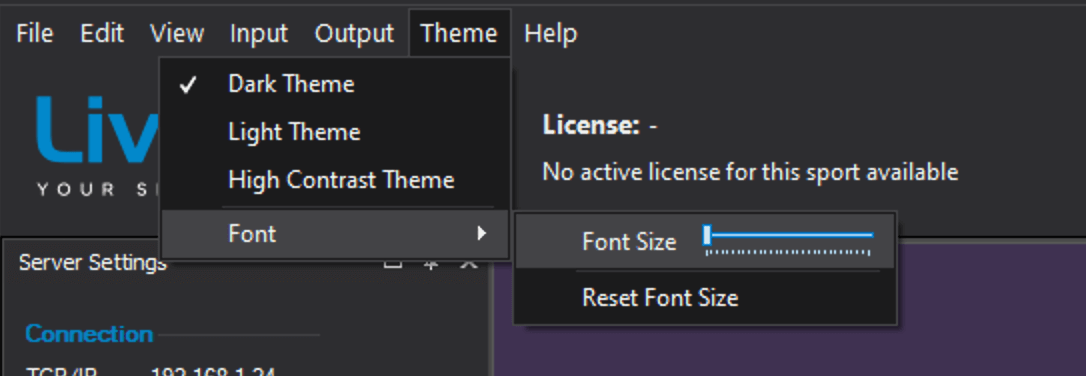Themes
Live Score 2.0 and higher offers different themes to give you the best experience when operating your scoreboards.
Lights and conditions change, and so should Live Score.
Available Themes
Sometimes you need the traditional dark one, but sometimes the sun might be so bright, that a "light" theme might
be the better decision for the day.
Or do you have problems with colors and contrasts? Then you might want to try the "High Contrast" theme.
Changing Themes
Open the Themes item in the main navigation and just select the theme you want to use.
Live Score will automatically reload the theme and apply the changes immediately.
The selected theme will be used when restarting Live Score.
Live Score will automatically reload the theme and apply the changes immediately.
The selected theme will be used when restarting Live Score.
Change Font Size
Sometimes it's really hard to see things. This is why Live Score comes with an easy option to adjust the
font size that is being used in the Desktop App.
Use the slider to adjust the font size, and you should immediately see a change when releasing the slider.
This should affect the whole application. If not, then it might just be our fault ;).
If you want to reset the size to the original one, then just use the button below the slider.
Use the slider to adjust the font size, and you should immediately see a change when releasing the slider.
This should affect the whole application. If not, then it might just be our fault ;).
If you want to reset the size to the original one, then just use the button below the slider.