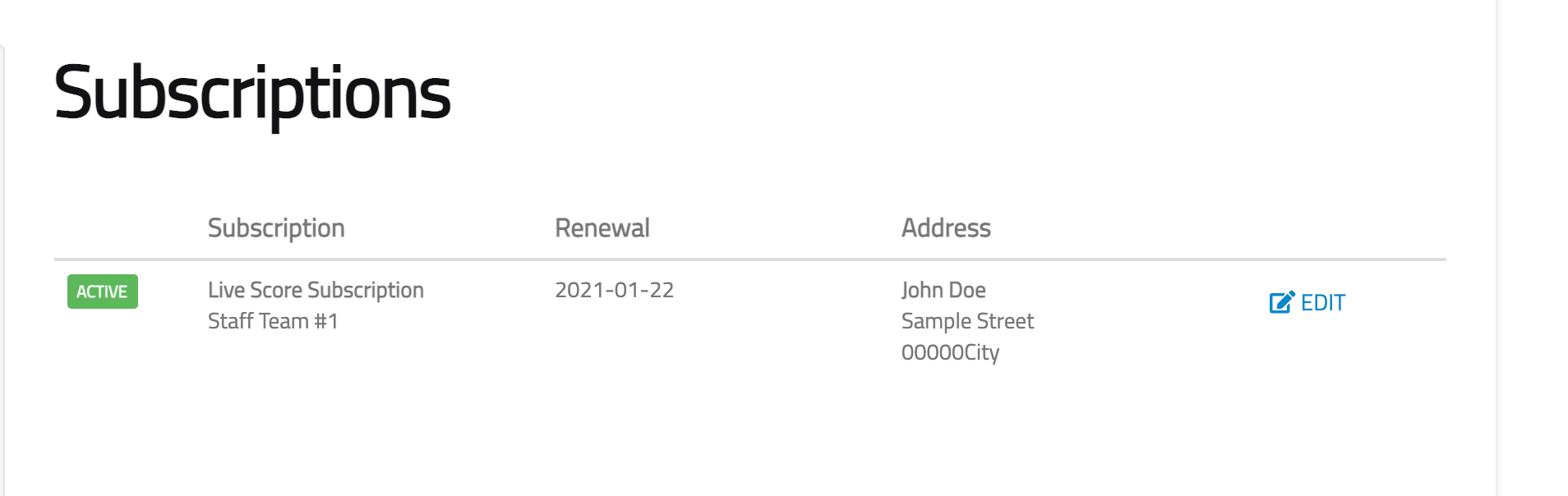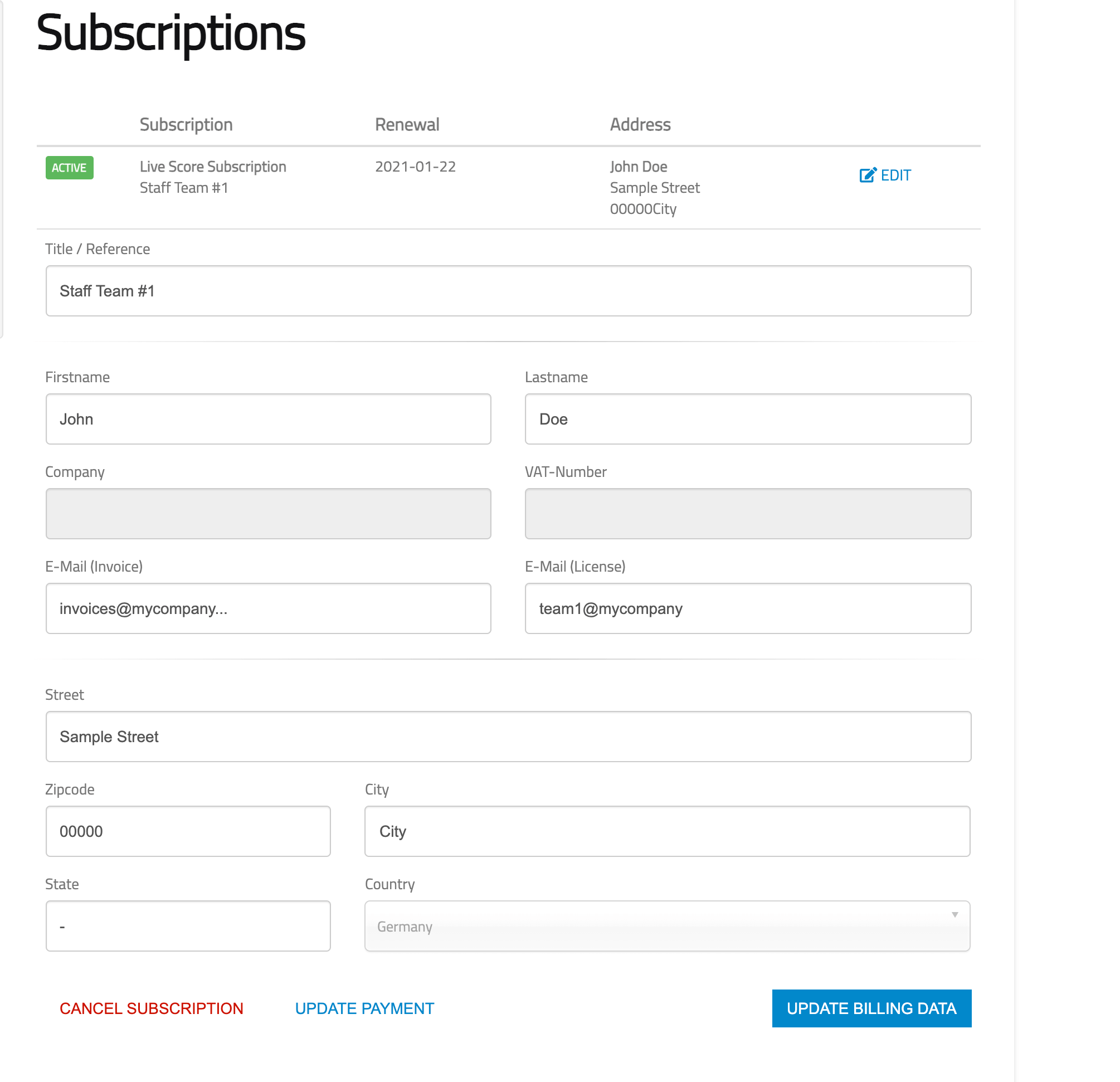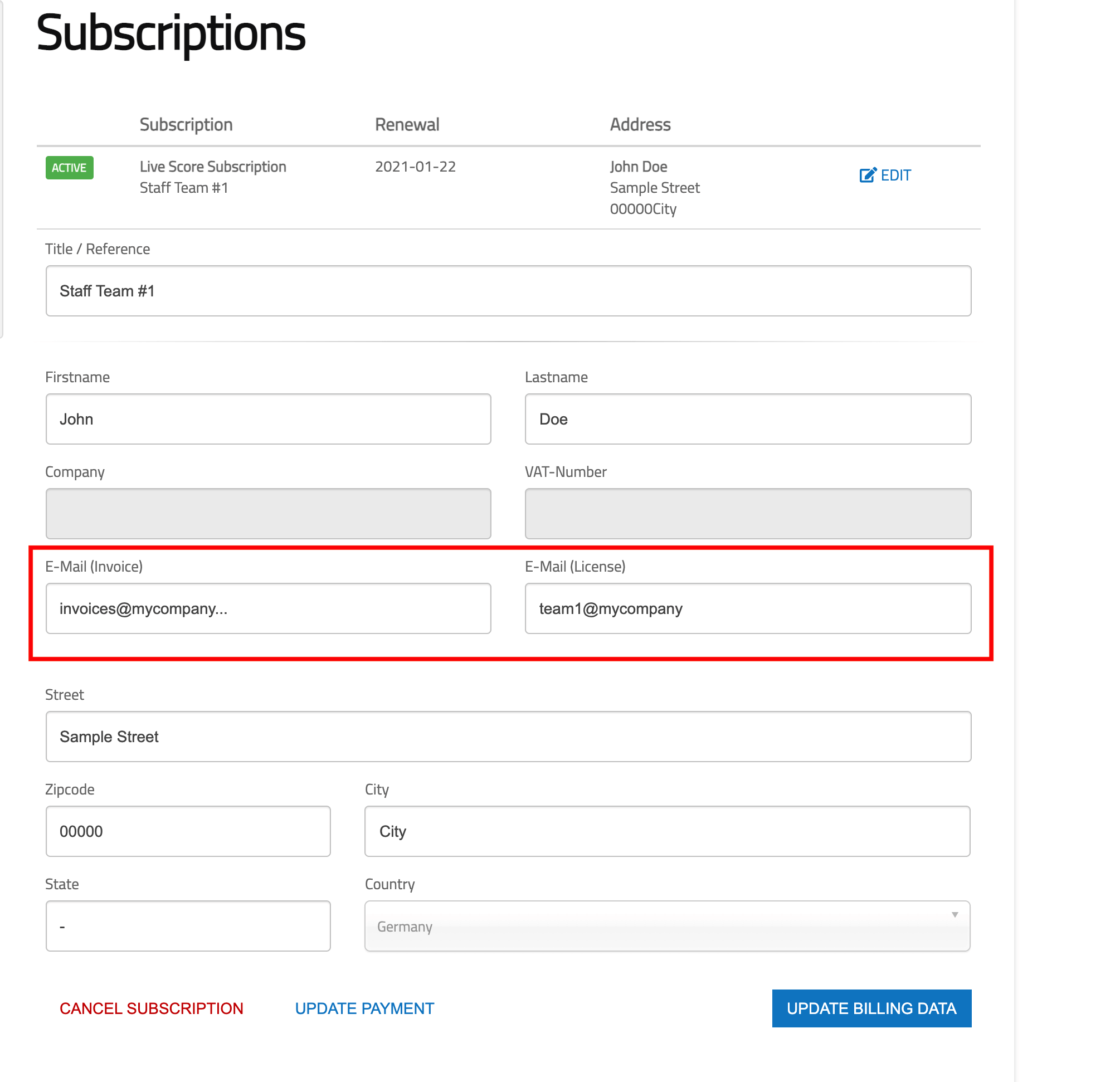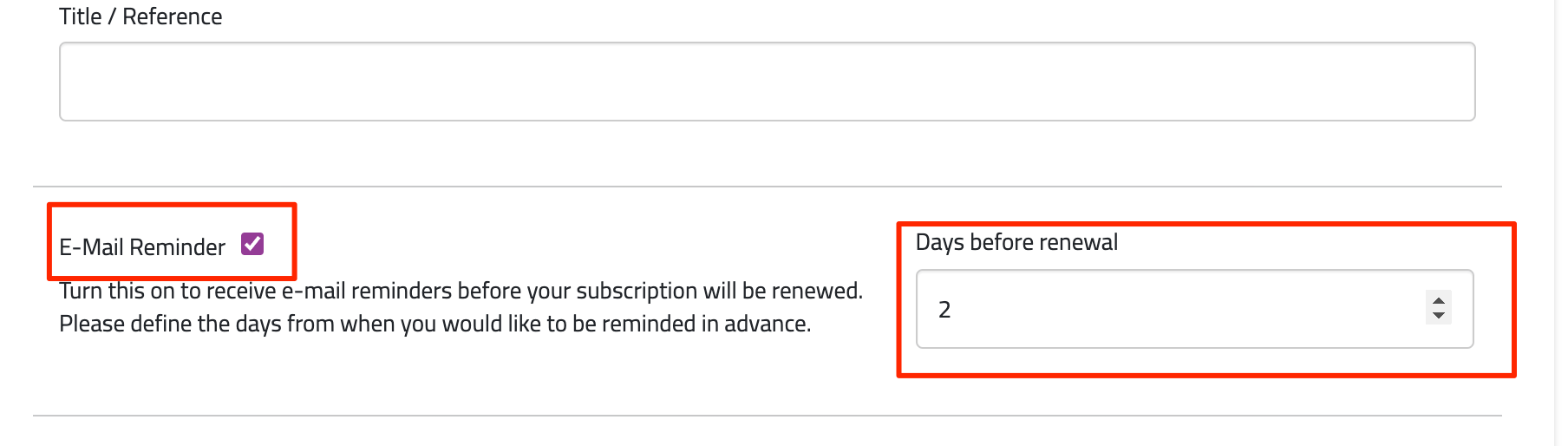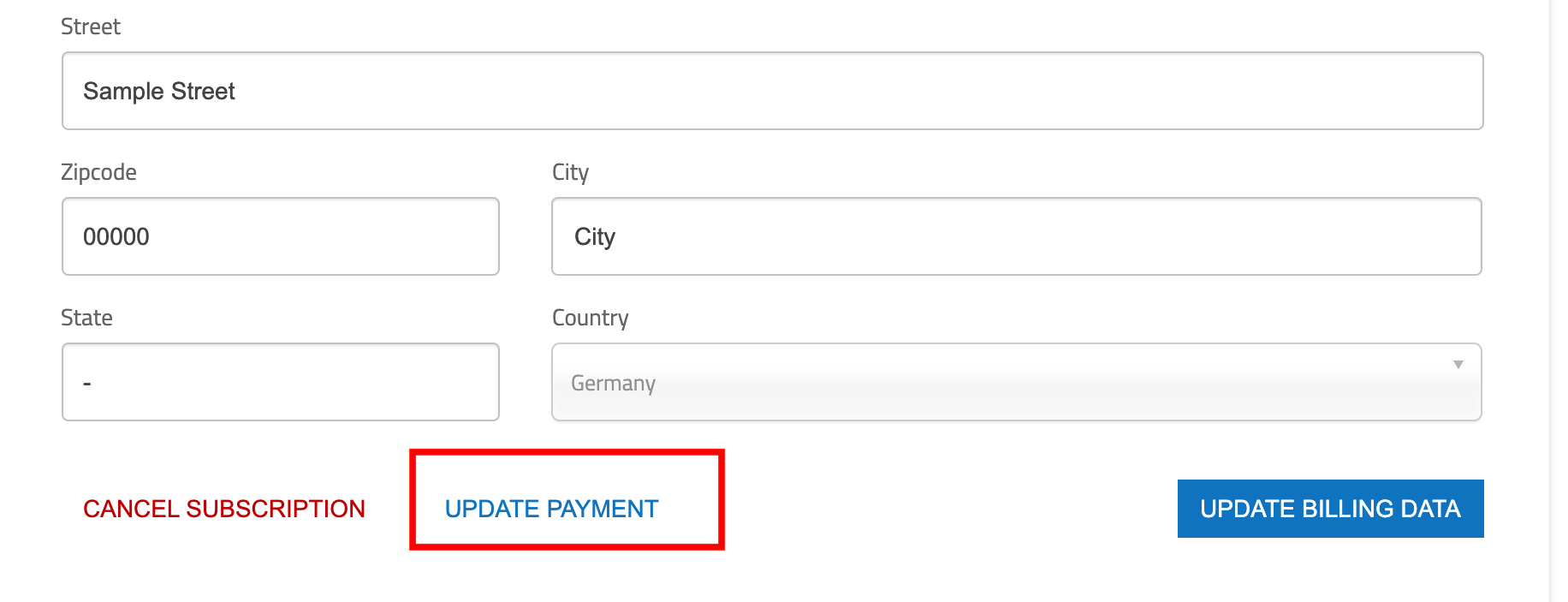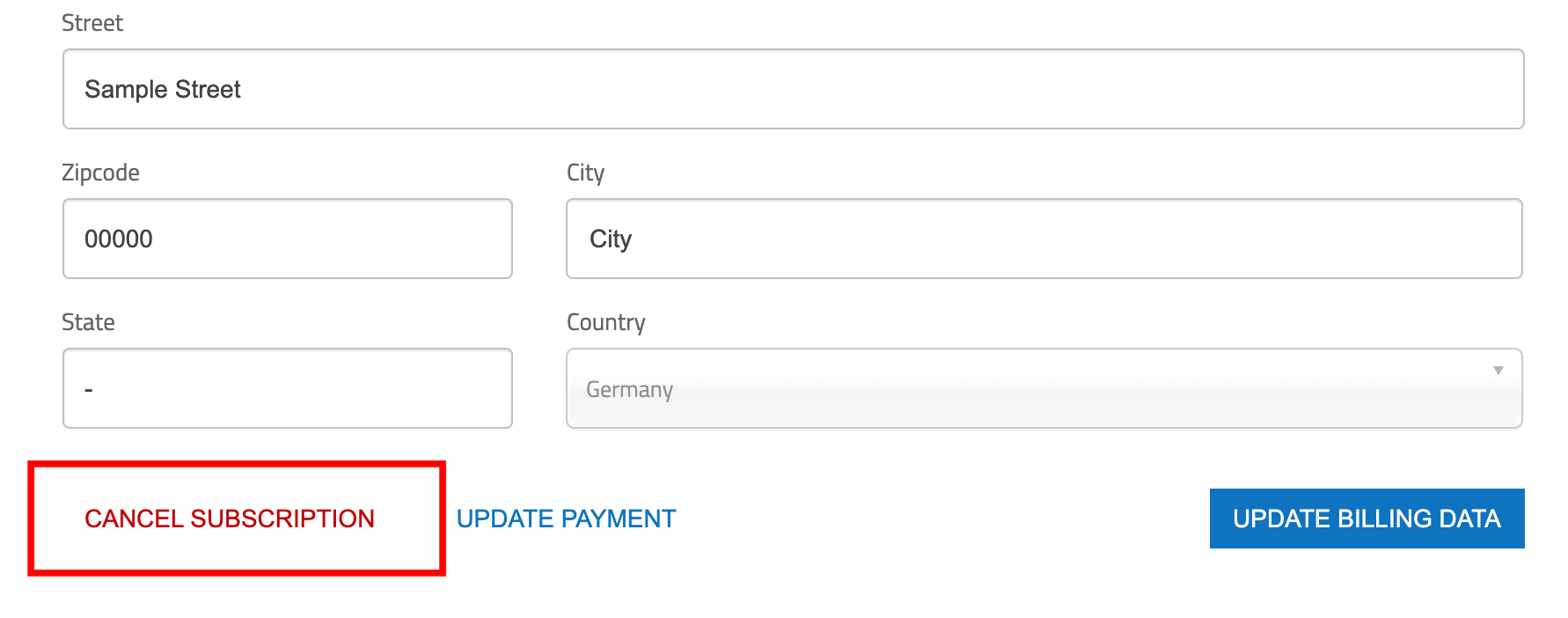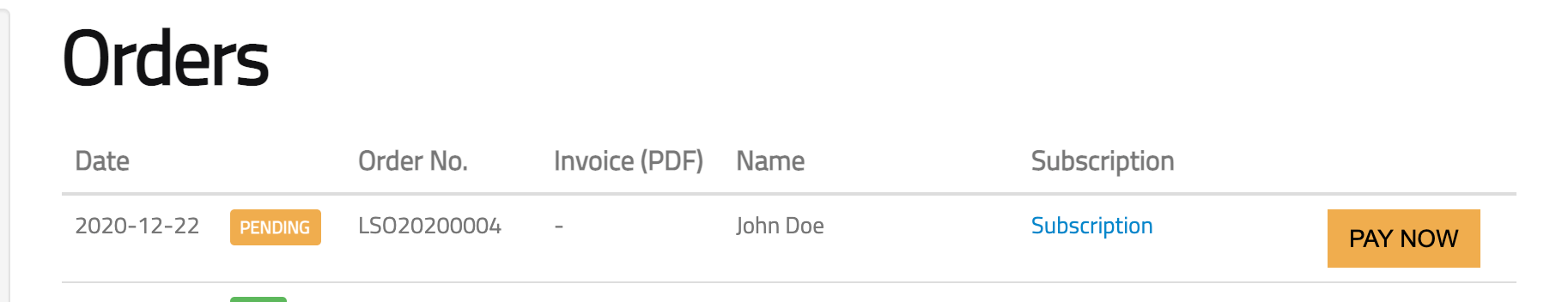Subscription
Live Score can also be purchased with a subscription on a monthly base.
For this, please purchase the subscription product from the products page.
This guide will tell you more about on how to work with your subscription.
- Basics
- Account
- Update Billing Information
- Invoice and License E-Mails
- Reminder E-Mails
- Update Payment Method
- Cancel Subscription
- Renew Subscription
- Failed Payments
Basics
If you purchase a subscription you will need a Live Score account.
This one will be automatically created as soon as you purchase the subscription.
If you already have an account it will be automatically added to this one.
As soon as your subscription is being renewed every month, a new order will be created and you will be charged the amount of your current subscription.
If the payment succeeds, the license will be automatically generated and sent out along with the invoice.
Please note, renewals are done by considering the European time zone.
Active subscriptions will be renewed at the beginning of the provided renewal date in the timezone Berlin / CET (CEST).
This one will be automatically created as soon as you purchase the subscription.
If you already have an account it will be automatically added to this one.
As soon as your subscription is being renewed every month, a new order will be created and you will be charged the amount of your current subscription.
If the payment succeeds, the license will be automatically generated and sent out along with the invoice.
Please note, renewals are done by considering the European time zone.
Active subscriptions will be renewed at the beginning of the provided renewal date in the timezone Berlin / CET (CEST).
Account
Your account page will show all your existing subscriptions including the status,
renewal dates and more.
renewal dates and more.
Update Billing Information
You can adjust your billing information for an upcoming renewal of your subscription.
Click on "Edit" to see the form of your subscription.
Now update your billing information and click on Update Billing Data.
The next time your subscription is renewed, it will use this information for your new order and invoice.
In addition to the billing information, you can also set a custom title in case if you have multiple running subscriptions for different teams within your broadcasting crew. This will help you to identify what subscription you are updating.
Click on "Edit" to see the form of your subscription.
Now update your billing information and click on Update Billing Data.
The next time your subscription is renewed, it will use this information for your new order and invoice.
In addition to the billing information, you can also set a custom title in case if you have multiple running subscriptions for different teams within your broadcasting crew. This will help you to identify what subscription you are updating.
Invoice and License E-Mails
If you prefer, you can add a separate e-mail address for your invoices and your licenses.
All invoices will be sent to the invoice address, while new licenses are automatically sent to the separate address in here. Also, your licenses will be bound to this address if provided.
This helps you to create and maintain different subscriptions for your crew and teams.
All invoices will be sent to the invoice address, while new licenses are automatically sent to the separate address in here. Also, your licenses will be bound to this address if provided.
This helps you to create and maintain different subscriptions for your crew and teams.
Reminder E-Mails
Live Score can automatically remind you about upcoming renewals of your subscription.
Turn this feature ON or OFF and provide the number of days that you would like to be notified in advance. You should then get 1 renewal reminder before every renewal of your subscription.
This feature is turned on by default.
Turn this feature ON or OFF and provide the number of days that you would like to be notified in advance. You should then get 1 renewal reminder before every renewal of your subscription.
This feature is turned on by default.
Update Payment Method
If you want to update your payment method, please open the details of your subscription.
The bottom part shows an action to update the payment method of your subscription.
This will redirect you to a payment form. Enter your new data here.
Please keep in mind, you will NOT be charged at this time. This is only to create a new mandate for the next renewal of your subscription.
This will redirect you to a payment form. Enter your new data here.
Please keep in mind, you will NOT be charged at this time. This is only to create a new mandate for the next renewal of your subscription.
Cancel Subscription
You can always cancel your subscription.
Once cancelled, it will not be renewed the next time.
Your subscription will still be visible here, but no new orders are created.
Please keep in mind, that missing orders from your previous and valid subscription period will still be generated if not yet existing. But this only applies if the renewal process somehow didnt run through.
All cancellations will take affect immediately if cancelled.
Once cancelled, it will not be renewed the next time.
Your subscription will still be visible here, but no new orders are created.
Please keep in mind, that missing orders from your previous and valid subscription period will still be generated if not yet existing. But this only applies if the renewal process somehow didnt run through.
All cancellations will take affect immediately if cancelled.
Renew Subscription
If you want to renew a canceled subscription, you can just click on the renew button next to your canceled subscriptions.
If you cancel and renew within the current period, it will not take affect, but wait for the actual renewal date of your subscription instead.
If your subscription has been canceled in the past outside your current period, it will renew the subscription immediately on that day.
Please keep in mind that it might take a while until it gets renewed.
If you cancel and renew within the current period, it will not take affect, but wait for the actual renewal date of your subscription instead.
If your subscription has been canceled in the past outside your current period, it will renew the subscription immediately on that day.
Please keep in mind that it might take a while until it gets renewed.
Failed Payments
If a renewal fails due to a problem with your payment method, new orders
are still created and are in a PENDING state.
Keep in mind that you might want to update the payment method of your subscription to avoid future problems.
When a subscription is renewed, previously pending orders will be set to "cancelled". This means, only the active timeframe can be paid manually in case of failures. Previous timeframes are gone and cancelled if never paid.
You can pay manually for pending orders to keep on using Live Score for this month!
If you open the orders list in your account, you should see a pay button next to pending orders.
This allows you to complete your order by using any of the available payment methods.Keep in mind that you might want to update the payment method of your subscription to avoid future problems.
When a subscription is renewed, previously pending orders will be set to "cancelled". This means, only the active timeframe can be paid manually in case of failures. Previous timeframes are gone and cancelled if never paid.
If you have multiple orders in a row that have not been paid, we will be forced to discontinue and block your subscription
to avoid orders from being created over and over again. If that somehow happens to you, please contact us.