Debug Clients
You can use the included Debug Console to monitor client activity and resolve problems. Whenever a client connects/disconnects or triggers any other event, you will see detailed information about the client and it's called function.
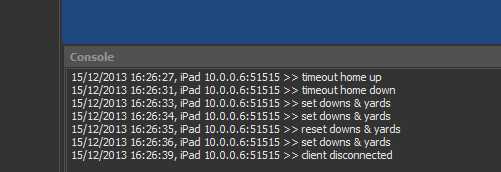
Connected Clients
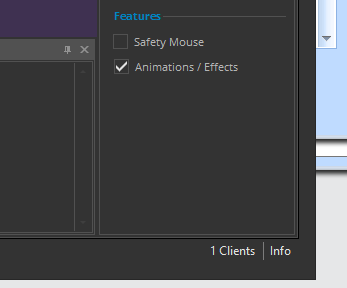
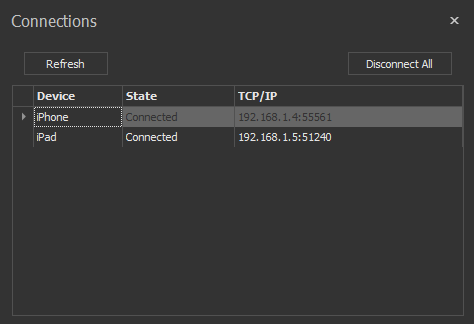
Live Score offers a dialog window that shows all your connected clients.
This dialog can be opened by clicking on the Info button in the lower right corner of Live Score.
Here is a list of all connected clients, including their device information, connection status, IP address and port.
In case of problems with your connection, you can use the optional Disconnect All button to destroy all connections of your active devices. You can also refresh the device list by using the corresponding button.
Please note, that your devices may automatically reconnect after disconnecting them.
So don't worry why they're "still" connected.
